Process Elements Reference
This chapter provides detailed explanations for the usage and configuration of all process elements, for both business processes and user dialog logic.
Axon.ivy provides a lot of useful process elements that can be used to define processes. These elements reside in the palette on the right edge of the Process editor. You can drag and drop the elements on the editor to use them in a specific process flow. You then can connect two elements by clicking on the source element, let the moused button pressed down, move the mouse cursor to the target element and finally release the mouse button. Reconnecting or removal is only possible by using the corresponding entries in the popup menu.
Every process element can be configured with its inscription mask. Open
this mask by double-clicking on the element, use the popup-menu or press
the i-key whenever the element is selected. The inscription mask is
divided into multiple tabs and the order of the tabs indicates the
sequence of processing. For example in the figure below, the Output
mapping (the second tab in the middle) is performed before the code in
the third tab is executed.
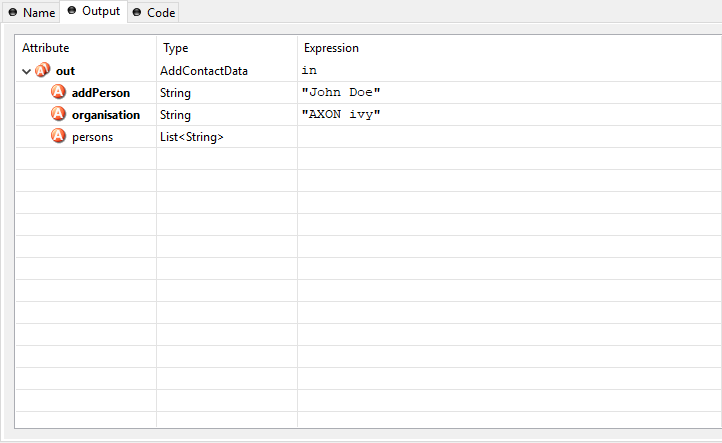
An exemplary inscription mask
The icons on the tab indicate their state:
 the tab is empty
the tab is empty the tab has been changed by the user (default assignments
are not considered as user entries)
the tab has been changed by the user (default assignments
are not considered as user entries) the tab contains errors
the tab contains errors
- Common Tabs
- Start
- Program Start
- Error Boundary Event
- Error Start
- Signal Boundary Event
- Signal Start
- Alternative
- Split
- Join
- Task Switch Gateway
- Task Switch Event
- Wait Program Intermediate Event
- Call & Wait
- Process End Page
- Error End
- Process End
- User Task
- Web Page
- User Dialog
- Script Step
- DB Step
- Web Service Call Activity
- REST Client Activity
- E-Mail Step
- Embedded Subprocess
- Call Sub
- Trigger Step
- PI (Programming Interface) Activity
- Note
- Web Service Process Start
- Sub Process Start
- User Dialog Start
- User Dialog Method Start
- User Dialog Event Start
- User Dialog Process End
- User Dialog Exit End
- BPMN Activity Elements