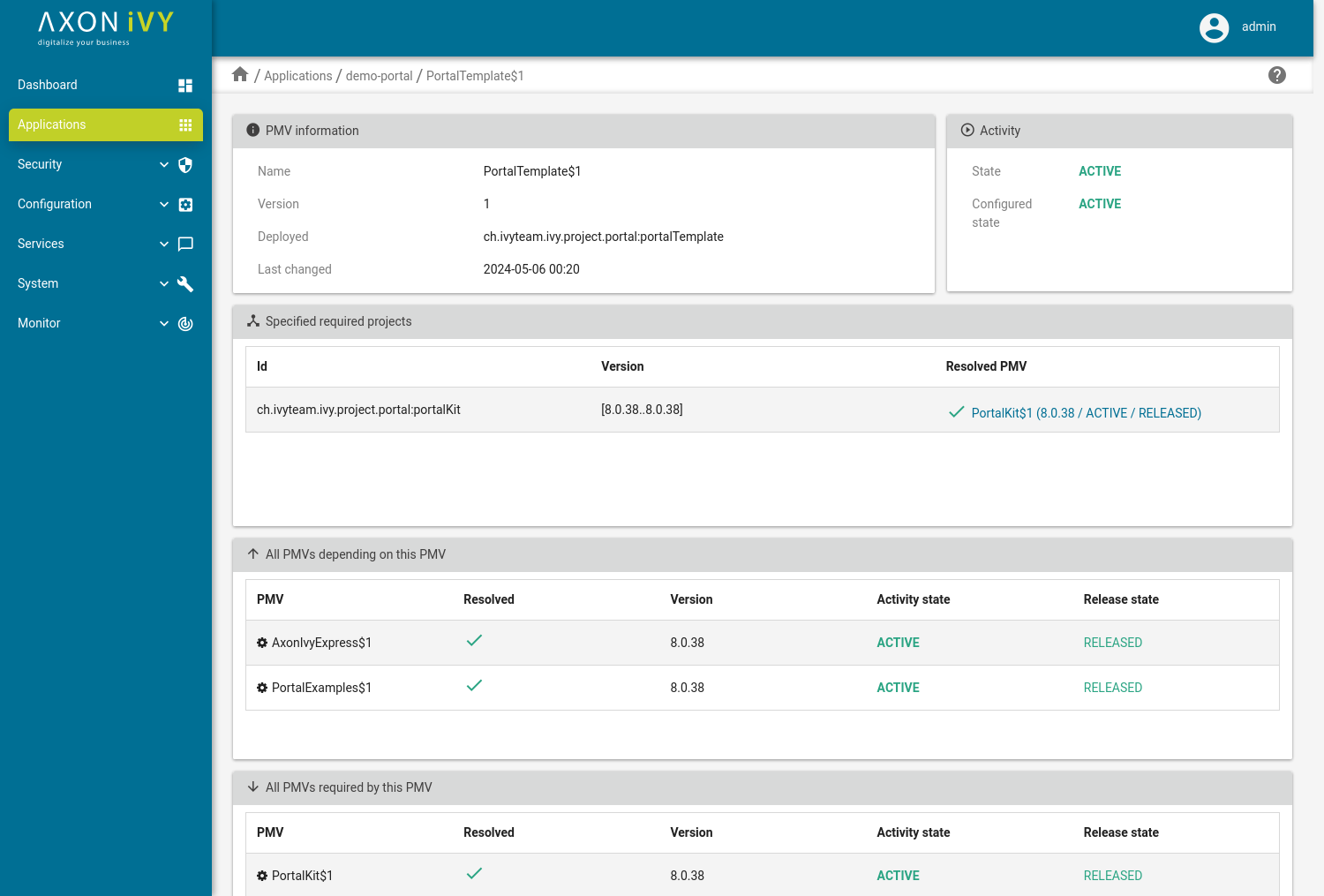Applications
On the applications page you have a list of all workflow applications which are running on the engine.
You control the state of these applications with start, stop and lock actions. Every application has its process models and process model versions. They can be started and stopped too. You can add a new application by clicking on the Add button. By clicking on a application, you switch to the Application detail view or you could open the Pmv detail view by navigate to the wished project and click on that.
To deploy new versions of an app, you can click on the Deployment button to open the Deployment Dialog. Have a look at the Application detail view for more information.
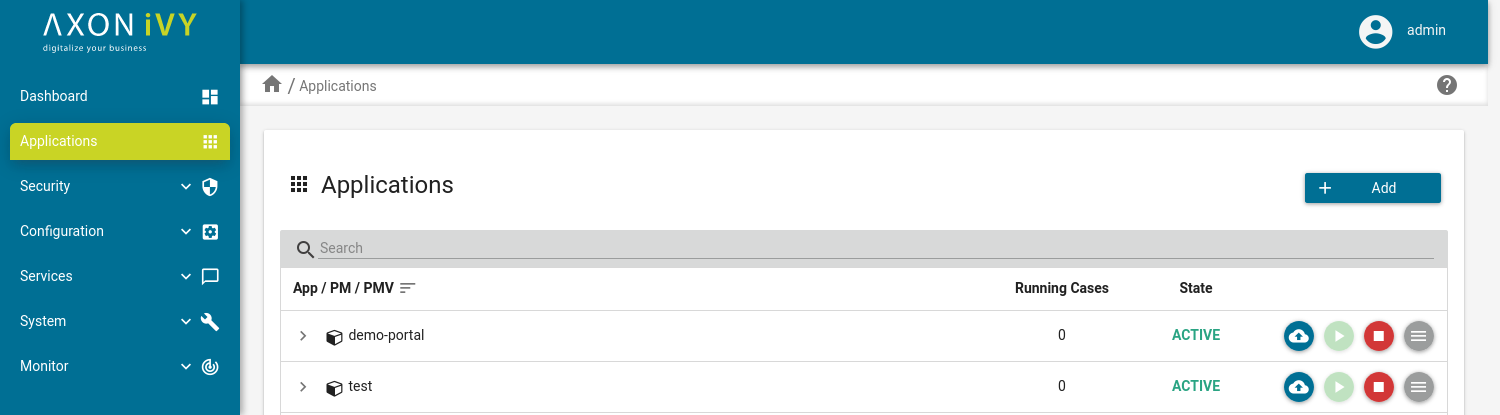
Application detail
The application detail page gives you similar information like the dashboard but specific for the chosen application. In addition you can change the active environment, start or stop the application. Furthermore, the Security System can be chosen in the security system panel.
If you want to deploy an Axon.ivy project, click on the Deployment
button and select your .iar or .zip file. For the deployment you
can set additional deployment options. For more information have a look at
Deployment Options. For the usage of this feature the
REST API feature needs to be enabled
(Optional features).
Note
For CI/CD pipelines deployment visit the Deploying chapter.
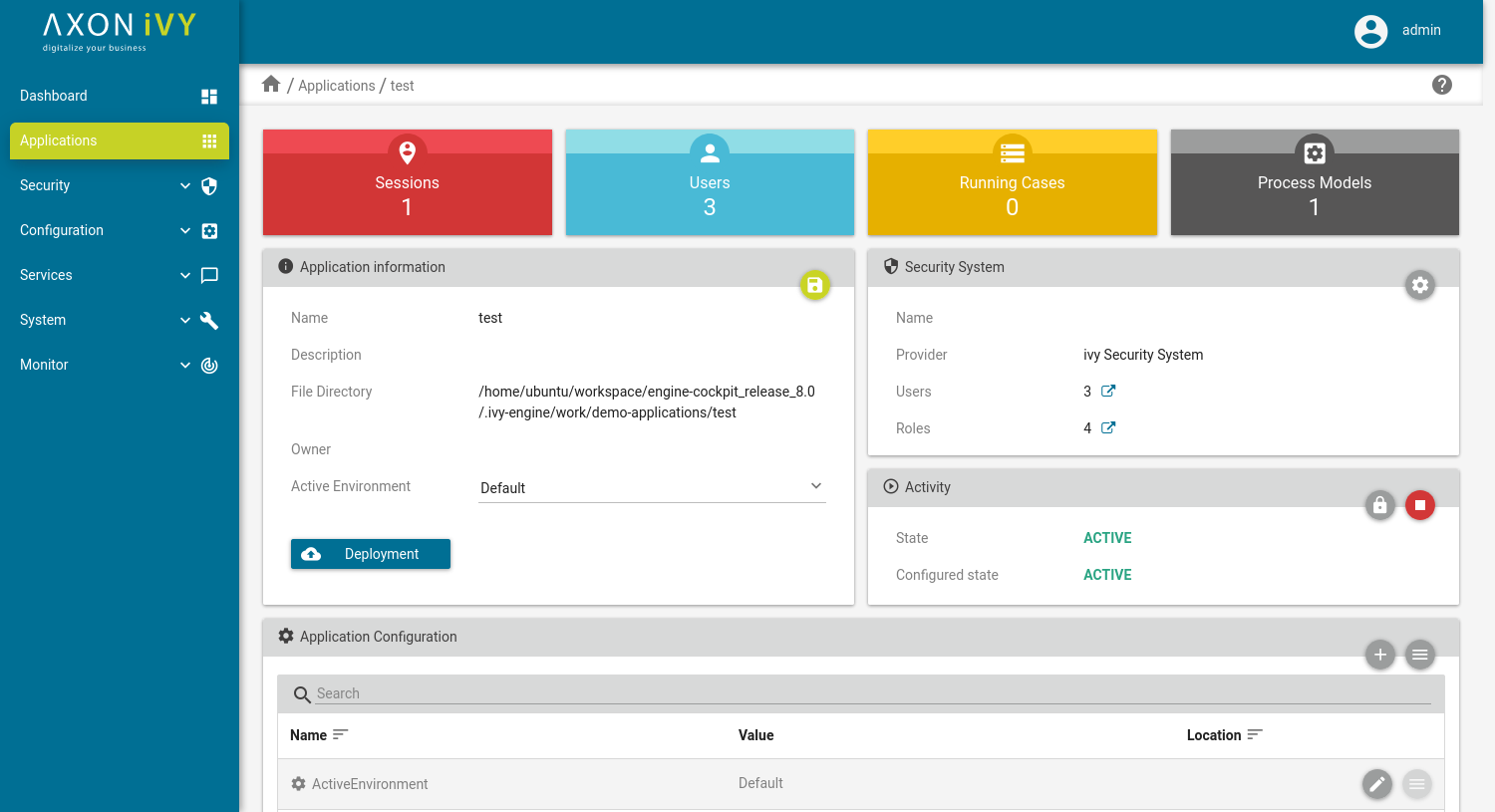
Pmv detail
The detail page of the process model version shows you further information about an individual project. This starts with the basic information, the activity state and goes through all dependent projects and whether they could be resolved.