Error Start
 The Error Start Event element is located in the Event & Gateway drawer of the process editor palette.
The Error Start Event element is located in the Event & Gateway drawer of the process editor palette.
Element Details
The execution of a process element can be aborted with an error. The execution can continue at an Error Start Event which handles the occurred error. Within the follow up flow the process can handle the error by executing compensation steps or user activities.
See the Error Handling concept for sample use cases.
Inscription
Name Tab
The Name Tab is included in the mask of all process elements and contains the name and a description of the element.
Error Tab
On this tab you can configure the Error Code that the Error Start Event will catch.
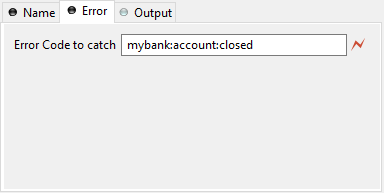
Output Tab
On Output Tab you can configure the output of the element (i.e. the data that leaves the element).
Note
Additionally to the regular variables of the Output Tab you have the following variable available:
- error
References the occurred
BpmError. Gives access to the occurred Error Code, Cause and CallStack.