Trigger Step
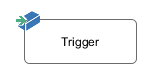 The Trigger Step element is located in the Activity drawer
of the process editor palette.
The Trigger Step element is located in the Activity drawer
of the process editor palette.
Element Details
With the Trigger element its possible to start a new workflow. The trigger element triggers a Start element, which has an enabled triggered start mechanism. On call, the trigger element creates a case and a task with the defined configuration on the Start. element. The new created task is returned to the Trigger element.
On call, after the creation of the new case and task, the workflow goes ahead through the process. When the created task starts (some time later, by user interaction or automatically by the system), the process starts at the Triggered Start element.
Inscription
Name Tab
The Name Tab is included in the mask of all process elements and contains the name and a description of the element.
Trigger Tab
On this tab you can configure the Start Signature and the mapping of input parameter to the process data. The Start Signature is defined by its name and its parameter type and order.
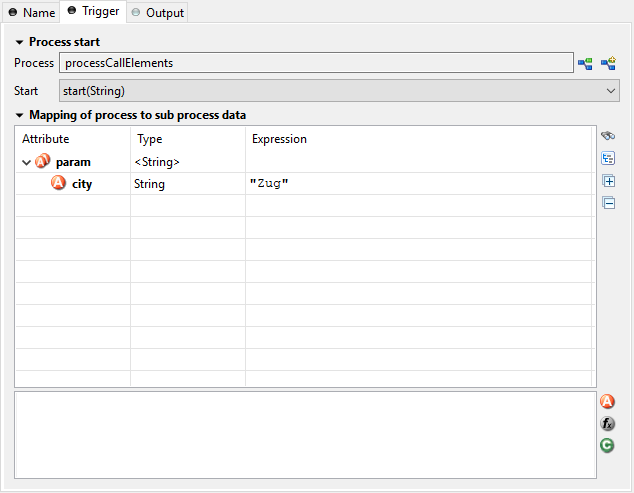
Output Tab
On Output Tab you can configure the output of the element (i.e. the data that leaves the element).
The variable result contains the created task that are returned by
the triggered Start.