New Process Wizard
The New Process Wizard lets you create a new Business, Callable Sub or Web Service Process.
Accessibility
File > New > Process
Process Definition (page 1)
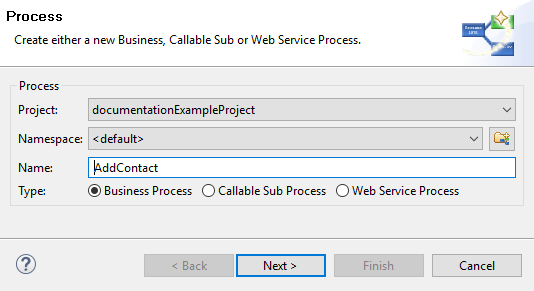
New Process Wizard
- Project
Choose the project where the new process should be created.
- Namespace
Select a group where the new process will be inserted (this is roughly equivalent to a namespace). Select the
<default>process group to create a process directly below the project’s processes folder (i.e. equal to “no group”). You can click on the group folder button to open the New Process Group Wizard, if you want to create a new group “on the fly”. The process groups are listed relative to the project’s process folder.- Name
Enter the name of the new process.
- Type
Business Process: This option is the default option an creates a normal standard business process. Use this option to implement your business logic.
Callable Sub Process: This option creates a callable sub process including a process-call-start element and a process-call-end element. You need to implement your process between those two elements. It is allowed to have multiple Process Starts and Process End elements in a callable process.
Web Service Process: This option creates a web service process which can be called from other systems. WS Start and WS End elements will be created automatically and you can implement your process between these elements. Please note that no user interaction may occur in a web service process.
Process Data (page2)
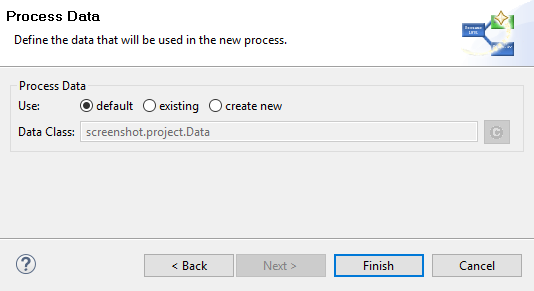
Simple Process Data selection on page 2
- Process Data
default: Select this option to use the project’s default data class as data structure for the new process.
existing: Select this option to choose an already existing data class as data structure for the new process. Any existing Data Class can be chosen with the class selector button on the right side. It is strongly recommended to select a data class from the project where the process will be created in order to avoid dependencies on the implementation of another project.
create new: Select this option to create a new, empty data class that will be associated with the new process. Enter the name of the new data class to create (including namespace). Initially a data class name that is based on the new process’ name and group will be suggested, but you’re free to change it.
Process Data with simple mapping (page2)
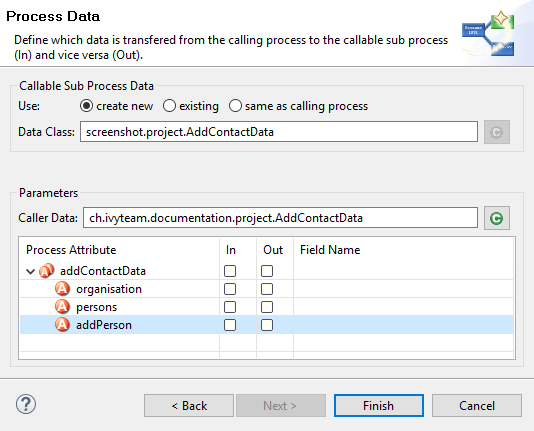
Process Data selection with auto data Mapping
Callable Sub Processes often consume or return data from a high level process. The data which is passed to and given back to the caller process can be easily mapped within this page.
- Callable Sub Process Data
Defines the Data Class which is used within the Process to create. The simple mapping parameters below are only available if a new Data Class is created or when the Callable Sub Process uses the same Data Class as the caller Process.
- Parameters
The Caller Data references the Data Class from the Caller Process. The fields of this Data Class can be automatically mapped to the Callable Sub Process Data.
In the mapping table below the Caller Data the In and Out arguments for the new Process can be defined. If any mappings are chosen, the Wizard will automatically configure the Call Sub Start Event, its internal input mapping (param > in) and its output mapping (out > result). The calling process element of the high level process will also be inscribed with input- & output mappings, if the new Process Wizard was opened from the Call Sub inscription step.