Process Properties
Like the process elements that are used inside a process, the process itself has an inscription that allows to specify and edit a processes properties. To open and show a the inscription mask of a process you simply select the process in the Ivy Project View, right-click and select inscription from the pop-up menu.
Name and Description
The common Name Tab allows to specify name, description and associated documents for each process.
Process Data
The Process Data tab allows to specify the data class that will be used to define the process’s data structure.
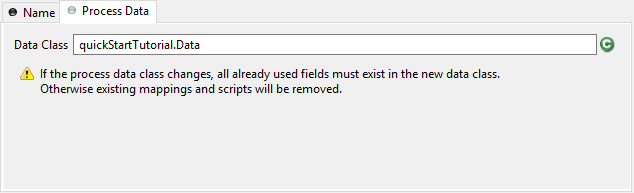
Each process must be associated with a data class, otherwise the tab will show an error. The used data class is initially specified with the New Process Wizard, but you may change this association at any later time.
You can use the (C) button next to the data class field to select any existing data class that is visible to the edited process. Please note that it is strongly recommended that you only set data classes that are defined in the same project as the process in order to avoid dependencies on the specific implementation of another project.
It is legal for two processes to specify the same data class. This can be desired if the processes operate on the same set of data (e.g. sub processes) and it may facilitate the mapping in some cases.
Web Service Process
The Web Service Process tab is only available on web service processes and allows to specify the web service configuration.
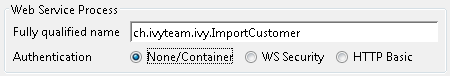
The Fully qualified Web Service name will be used to generate the web service class and the WSDL. The namespace part will be used as targetNamespace in the WSDL. Choose this name carefully since it should not be modified anymore as soon as clients start using the web service.
The Web Service authentication options allows you to specify how clients are authenticated when invoking the web service. You can select one of the following available authentication methods:
- None/Container
Authentication is not handled by the web service element. However, if the web container (Tomcat) or a web server (Microsoft IIS/Apache) handles user authentication, the user is passed through to Axon.ivy (e.g. Single Sign On).
- WS Security
UsernameToken with Password will be sent in clear-text to the ivy engine.
Warning
Only use this option in a trusted network or over a secure connection (e.g. HTTPS).
- HTTP Basic
Username and Password will be sent in clear-text to the ivy engine using standard HTTP Basic authentication mechanism.
Note
HTTP Basic is the only authentication option that is supported by Web Service processes and Web Service process elements in common. It can therefore be used to call a Web Service process from a Web Service process element if authentication is required.
Warning
Only use this option in a trusted network or over a secure connection (e.g. HTTPS).
If the web container (Tomcat) or a web server (Microsoft IIS/Apache) already handels user authentication, the user is passed through to Axon.ivy without doing an additional HTTP Basic authentication.