Migration 7.0 to 8.0
Because Axon.ivy 8.0 uses a lot of new technologies like Java 11, PrimeFaces 7.0 and the new Portal 8.0 we recommend that you first check that your deployed projects work correctly in the designer. Do the necessary migration steps in the projects before migrating the Engine.
Axon.ivy Engine
Licence
You need a new licence file for Axon.ivy Engine 8.0. Your old 7.x licence will no longer work. The new licence is no longer bound to the hostname where an Axon.ivy Engine runs but on the public URLs end users communicate with it.
Furthermore, we have removed the Demo Licence file demo.lic from the [engineDir]/configuration directory. The Axon.ivy Engine 8.0 is running in demo mode by default without a valid licence file.
Rich Dialog (ULC) technology removed
Rich Dialog (ULC) technology has been removed completely. Axon.ivy 7.0 LTS is the last version where Rich Dialogs (ULC) are fully supported.
You must convert Rich Dialogs (ULC) to HTML Dialogs (JSF) in all your projects or stay with version 7.0 LTS. For this reason the ULC based Admin UI was replaced with the web based Engine Cockpit.
Java 11
Axon.ivy now runs with a Java 11 runtime environment:
- Many third-party libraries must be updated to comply with Java 11
- Internal
sunclasses are no longer available - Linux Designer users are advised to use an AdoptOpenJRE for development.
- Maven project builds must use Java 11
Verify libraries
We updated many shared project libraries to a Java 11 compatible version. Be aware that more APIs could have been deprecated by these libraries which could have side effects to projects built upon them.
Many prominent Java libraries released new version for Java 11. Check your projects for custom libraries and verify its compatibility with the latest Java LTS JRE.
Known issues with third-party libraries:
PowerMock: is known to produce NoClassDefFoundErrors as it accesses JDK classes in a non-standard way. However, you can configure PowerMock to avoid loading the problematic classes by setting the@PowerMockIgnore({"com.sun.myissue.*})annotation. More
Fix sun and com.sun imports
For years internal Sun API was packed and accessible through the JRE. Now these packages can no longer be imported, which leads to compile and runtime failures.
Many developers imported these classes by accident. Therefore, check your projects for compile errors and fix them to avoid runtime errors for users.
In most cases there is an equivalent replacement class available. E.g.:
sun.misc.BASE64Encoder: can be replaced byjava.util.Base64.getEncoder()which is available since Java 8.
Linux Designers
Openjdk-11-jre's are pre-installed on many recent Linux distributions. Unfortunately as of today, with OpenJDK 11.0.5, these JREs are known to crash when using legacy AWT UIs of the Designer [see Bug #1838740]. For instance, when using the configuration editor to add new environments.
However, AdoptOpenJDK releases seem not to be touched by these issues. Therefore, a switch to these VMs is recommended to use the Designer. Execute the installDependencies.sh script in the root of the Designer to do so.
Maven
A Java 11 JDK is required to execute Maven builds with the latest project-build-plugin. To prevent problems with multiple installed Java versions, the environment variable JAVA_HOME must be set.
PrimeFaces 7.0 upgrade
The User Dialog widget library PrimeFaces has been upgraded from 6.1 to 7.0.
PrimeFaces 7.0 comes with a few breaking changes. Therefore, please follow the official PrimeFaces migration guide to identify User Dialogs of your project that need manual adjustments.
Here is a list of the most common problems we encountered or changes we had to make:
- Mobile has been removed. If you used any of the mobile (
pm:) widgets you will need to replace them, the Axon.ivy Designer will underline them with a warning. These widgets were used by default in mobile and offline dialogs.
For example replace:<pm:header>with<div class="container"><pm:content id="content">with<div class="ui-content">
facetFontStyleandcellFontStyledon't supportsetBoldWeight()anymore. You can directly callsetBold().- Select one menu arrow alignment changed. Use
!importantfor relative positioning. autoUpdateattribute was removed from outputPanel, fragment, messages and growl. Usep:autoUpdateinstead.- Change
appendToBody="true"toappendTo="@(body)"inp:overlayPanel. jQueryhas been updated from version 1.11 to 3.3. Check your jQuery code if it is still valid.- Some of the styling has changed. Check your styling if it is still as expected.
- The class
org.primefaces.context.RequestContextis now deprecated.
Portal 8.0
Portal version 7 and earlier are no longer compatible with Axon.ivy 8.0. If you have used the Portal in your projects, you have to migrate your projects also to Portal 8.0.
Portal Application
The engine deploys the Axon.ivy Portal to an application that is called DemoPortal if the engine runs in demo mode only.
In older versions the Axon.ivy Portal was deployed to an application called Portal, not only in demo mode but in production mode also. If you migrate from an older version, you will still have the application Portal, but the Axon.ivy Portal projects are now missing. If you did not use the Portal application, you are safe to delete it. If you used the Portal application for productive workflows, you need to migrate it.
Portal application, you need to do the following steps:
- Migrate the projects you have deployed to the
Portalapplication and that depend on the Portal to the new Portal 8.0. - Reconfigure the file directory of the
Portalapplication. This can be done by writing an app-Portal.yaml file to the [[EngineDir]/configuration directory and set theData.FileDirectoryproperty. See below. - Redeploy your projects and the new Portal 8 to the
Portalapplication by using the Engine Cockpit.
Example app_Portal.yaml file:
Data:
FileDirectory: applications/PortalEngineConfig binaries
The Axon.ivy Engine Configuration binaries have been removed. Namely bin/AxonIvyEngineConfig.exe, bin/AxonIvyEngineConfigC.exe and its Linux equivalent bin/AxonIvyEnginConfig.
To initially setup an Axon.ivy Engine start the normal engine binary (e.g. bin/AxonIvyEngine.exe). The engine is then started in Demo Mode and you can use the new Setup Wizard to do the initial setup of the engine. Use the new Engine Cockpit to change the configuration of your engine after the initial setup. If the engine is misconfigured so that it no longer starts then use the new Maintenance Mode to fix configuration problems.
Engine configuration ported from database to .yaml files
Many engine configuration aspects were hitherto stored in the system database and managed by the Admin UI. During the system database conversion many configurations will be ported from the database into the ivy.yaml file.
After the database conversion, the configuration files should be reviewed manually for their correctness. Most configurations in these files can be configured using the new Engine Cockpit UI.
Removed Properties from System Database
System-, Application- & Cluster-Properties are now read directly from the yaml configuration files. The properties of your system database are written to your ivy.yaml or ivy.cache.properties file during the database conversion. Only a few internal properties will stay stored in the database. Cluster Properties are not supported any longer. For cluster usage you need to define a separate ivy.yaml file for every node.
Please check the ivy.yaml file if the converted values are valid.
Removed Security System Configuration from System Database
The security system configuration is now read directly from the yaml configuration files. The configuration in your system database is written to your ivy.yaml file during database conversion.
Please check the ivy.yaml file if the converted values are valid.
Removed serverconfig.xml
We removed the serverconfig.xml file in the configuration folder. The system database settings are now stored in the ivy.yaml file.
Elasticsearch
We have updated Elasticsearch from 5.5 to 7.3.
If you operate the Axon.ivy Engine with an external Elasticsearch server, you must now upgrade this instance to an Elasticsearch server in version 7.3.
After upgrading you must remove your elasticsearch/data folder for reindexing.
Business data boolean field queries
If you have queried boolean fields with numberField(String) e.g. ivy.repo.search(Dossier.class).numberField("person.male").isEqualTo(1) this will no longer work. We have introduced a new booleanField api with 8.0.16 to filter by boolean fields e.g. ivy.repo.search(Dossier.class).booleanField("person.male").isTrue()
Engine launch configuration
The OS specific launch configuration files bin/AxonIvyEngine.conf (Linux) and bin/AxonIvyEngine.ilc (Windows) are now streamlined into the platform independent file configuration/jvm.options.
If you made any specific launch configuration in the old launcher files you need to manually migrate your settings to the new jvm.options file.
Due to platform-independent configuration setup we no longer consider the following launch configurations:
bin/Example.ilcbin/AxonIvyEngine.confbin/control.confbin/*.confbin/*.ilc
We introduced the platform-independent configuration/jvm.options. You must migrate the settings in your *.ilc and *.conf files to the JVM settings in this file.
Windows In the Example.ilc file you find a documentation which JVM flags are modified by each setting. You need to set these JVM flags now in the jvm.options file accordingly.
Linux All settings in the AxonIvyEngine.conf file can be transparently moved to the jvm.options file.
Keystore and trustore
The Keystore and Truststore format has changed and existing stores are no longer compatible.
Default Key- and Truststore
The default store type has changed from jks to pkcs12.
You are affected by this if you have installed custom certificates or private keys in truststore.jks or keystore.jks of the [engineDir]/configuration/ directory.
Import keys to the new pkcs12 store or configure Axon.ivy to use the legacy key- and truststore.
Migrate to pkcs12
Preferred solution is to use the new pkcs12 key- and trustore located in [engineDir]/configuration.
Export the existing certificates and private keys from keystore.jks / truststore.jks and import them into keystore.p12 / truststore.p12.
You can adapt this command to convert a store from jks format into pkcs12.
keytool -importkeystore -srckeystore truststore.jks -destkeystore truststore.p12 -srcstoretype JKS -deststoretype PKCS12 -deststorepass changeit
Enable legacy jks store
If you still want to use the legacy jks based stores you can configure Axon.ivy to accept them.
These configuration changes can be made either in ivy.yaml or by using the Engine Cockpit.
Set store type to jks format for the following keys:
SSL.Client.KeyStore.TypeSSL.Client.TrustStore.Type
Furthermore, keys that define a keystore path must be re-located to configuration/keystore.jks or configuration/truststore.jks The following keys must be adjusted:
SSL.Client.TrustStore.FileSSL.Client.KeyStore.FileConnector.HTTPS.KeystoreFile
Legacy default keystore path
The legacy default keystore path (Axon.ivy 5.0 and prior) is not supported anymore.
Rename your existing keystore file in [engineDir]/configuration from keystore to keystore.jks. Afterwards legacy JKS type must be enabled (see previous).
Axon.ivy Engine demo mode defaults
- We changed the default Admin User in Engine Demo Mode from AxonIvy/AxonIvy to admin/admin.
- An Axon.ivy Engine is listening now by default on port 8080, even in demo mode.
Default log file name
The name of the default log file has changed from logs/ch.ivyteam.ivy.log to logs/ivy.log
Changed stored file paths for files attached to cases and workflows
We have changed how the paths of files attached to workflows or cases are stored in the database. In earlier versions, the file paths were stored as an absolute path, now the stored paths are relative to the application file folder.
IWA_UploadedFile) during an upgrade. It is possible that not all file paths can be converted automatically. If any conversion fails, the process will log a warning, listing all files that could not be converted (Could NOT convert all file paths. The following files could NOT be converted:). All logged file paths need to be changed manually in the database, and the actual files need to be manually moved into the application file folder.
Application name is case insensitive
If you have several applications with the same name (case sensitive) installed, these duplicated applications must be removed before an update. Example: Applications MyAPP and MyApp are installed. Remove one of the two applications.
The engine operates with packed projects
The engine is now able to execute projects in packed zip or iar files. If you deploy a new project to the engine, the new Process Model Versions will now contain a packed file instead of an expanded project directory by default.
Read-only projects
The packed projects are read-only projects. If you try to change the contents of such a project at runtime it will fail with a java.nio.file.ReadOnlyFileSystemException.
Get write access
If write access is necessary, for instance because the ivy.cms write API is used, the related project must be made writable. This can be done by deploying the project as an expanded project:
- with the maven
project-build-plugin, the configuration parameter deployTargetFileFormat must be set toEXPANDED. - with the
deploydirectory, it can be enforced by providing anoptions.yamlfile with the following content
target
fileFormat : EXPANDED- with the Engine Cockpit, use the
EXPANDEDFile Format Option in the deployment dialog.
Renew / change the session ID after login
To prevent from the Session Fixation attack Axon.ivy renews / changes the session ID after login. If you have any trouble with it (e.g. in combination with Mobile App) you can disable this by changing the configuration property Session.RenewIdOnLogin to false. If you migrate from 7.0.4 the feature is per default disabled and stays disabled after migration. We highly recommend enabling this feature by changing the configuration property Session.RenewIdOnLogin to true.
REST services: CSRF-protection now enabled by default
CSRF-protection is now enabled by default on all REST services provided by Axon.ivy (including services provided by the mobile workflow API and services provided by custom Axon.ivy projects).
PUT, POST or DELETE the caller needs to provide a HTTP Header called X-Requested-By with any value e.g. ivy. This is the Jersey provided protection of REST services against cross-site request forgery (CSRF). If the CSRF header is not provided on a modifying REST request the request will fail with an HTTP Status 400 (Bad Request). Custom REST services via GET, HEAD or OPTIONS should therefore be implemented in a way that they don't modify data.
The CSRF protection for REST services can be server-wide disabled by setting the configuration property REST.Servlet.CSRF.Protection to false. However, that is not recommended.
Location prefix for custom error pages
If you use a custom error page (JSF) you need to add /faces prefix to the location in the web.xml.
<error-page> <error-code>404</error-code> <location>/custom-404-error-page.xhtml</location> </error-page>
<error-page> <error-code>404</error-code> <location>/faces/custom-404-error-page.xhtml</location> </error-page>
Axon.ivy Designer
Test scoped maven dependencies not on compile classpath
Maven natured projects that contain test code could throw new compilation errors. This happens if the pom.xml contains dependencies marked with <scope>test</scope> such as JUnit4. You see these JARs now with a dark-grey background within the Maven Dependencies classpath container. To fix the issue the source directory of the test classes must be marked as test directory.
- switch to the Java perspective
- open the context menu of the source directory that contains test (e.g. src_test)
- select 'Build Path' > 'Configure Build Path...' in the context menu
- expand the test source directory within Java Build Path dialog
- select 'Contains tests sources: ...'
- hit the 'Toggle' button to change the value to 'yes'
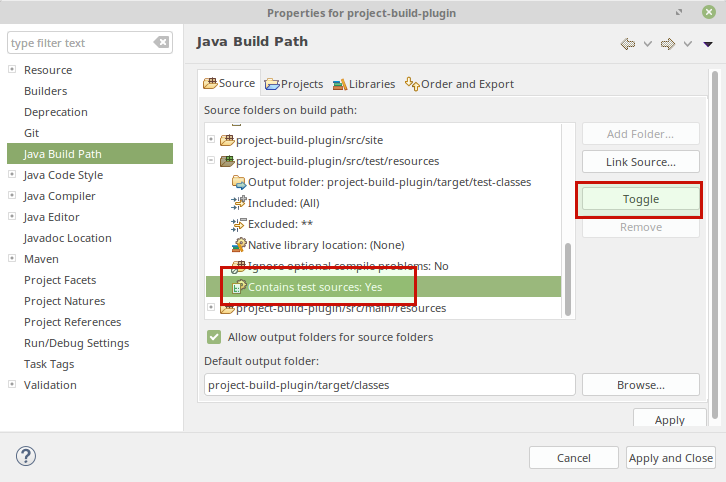
The change value will be reflected within the .classpath of your project.
IvyAddOns not supported anymore
All document generating functions from IvyAddOns are now available in the DocFactory project. This project can be imported over the Ivy Projects Importer. All other IvyAddOns functions are not supported anymore.
Macros in Authentication section of Web Service Call Inscription
The fields in the authentication section on the web service inscription mask are automatically converted to properties. You were able to use macros in these fields, which will be converted to valid ivy script. There is one special case which won't be supported anymore: Macro expansion within macro expansion. For example: The macro <%= ivy.co("/pathInCms") %> reads the content from the specified cms path. If there is also macro in the specified cms path, this macro will not be expanded anymore.
Import a Xpert.ivy 3.9 project is no longer possible
The support to import a Xpert.ivy 3.9 project into Axon.ivy Designer has been removed. If you need to convert a Xpert.ivy 3.9 project use Axon.ivy Designer 7.0 or earlier.
HTML Dialog caching
For a better development experience, we disabled JSF resource caching and enabled XML validation in the Designer.
javax.faces.view.facelets.TagException when calling your Html Dialog. If you run into XML validation errors, first try to fix them. If this is not possible (e.g. because the problem is caused by a required component you don't have permission to change) you can disable XML validation (and enable resource caching) by setting the context parameter javax.faces.PROJECT_STAGE to Production in the Designer's webapps/ivy/WEB-INF/web.xml file.
Deprecated for removal: 'webapps/ivy/shared'
The resources in the webapps/ivy/shared directory are deprecated and will be removed in later releases.
Workflow APIs
Core Workflow API
Many APIs and database tables have changed through the introduction of the new Custom Fields features on Tasks and Cases.
Consequently, many APIs have been deprecated and should no longer be used. However, to keep your application operating no adjustments should be required. We kept the legacy APIs functional and running. As system administrator you should verify that the newly introduced database tables are included in your regular backups.
Some ITask and ICase API was deprecated The numbered custom fields on ITask and ICase have been deprecated e.g.:
ITask.setCustomVarCharField1(String)ITask.getCustomVarCharField1()ITask.setCustomDecimalField1(Number)- ...
The same for the business fields on ITask and ICase:
ICase.setBusinessCreatorUser(String)ICase.getBusinessCreatorUser()- ...
And for the categorization fields on ITask and ICase:
ICase.setProcessCategory(String, String)ICase.getProcessCategoryCode()ICase.getProcessCategoryName()- ...
Additional Properties have been deprecated:
- Interface
ch.ivyteam.ivy.workflow.IAdditionalPropertyableimplemented byITaskandICase ch.ivyteam.ivy.workflow.IWorkflowContext.findTask(String, String, ...)ch.ivyteam.ivy.workflow.IWorkflowContext.findCase(String, String, ...)ch.ivyteam.ivy.workflow.query.TaskQuery.create().where().additionalProperty(String)ch.ivyteam.ivy.workflow.query.CaseQuery.create().where().additionalProperty(String)
Use the new Custom Fields instead.
To categorize your Tasks and Cases you should still use ICase.setCategoryPath(String) and ITask.setCategoryPath(String).
Workflow Event Log API
The workflow Event Log API is now deprecated and will be removed in a future version.
Since this was never Public API, most projects should not be affected.
We deprecated this API because it is customer specific and of no value for generic customers.
The API consists of the following methods, interfaces and enums:
ch.ivyteam.ivy.workflow.IWorkflowContext.findEventLog(...)ch.ivyteam.ivy.workflow.IWorkflowContext.createEventLog(...)ch.ivyteam.ivy.workflow.IWorkflowContext.createEventLogPropertyFilter(...)ch.ivyteam.ivy.workflow.eventlog.EventLogDescriptionch.ivyteam.ivy.workflow.eventlog.EventLogPropertych.ivyteam.ivy.workflow.eventlog.EventLogSeveritych.ivyteam.ivy.workflow.eventlog.EventLogStatusch.ivyteam.ivy.workflow.eventlog.IEventLogch.ivyteam.ivy.workflow.eventlog.IEventLogCasech.ivyteam.ivy.workflow.eventlog.IEventLogTask
Apache POI included
We included the Apache poi-4.1.0 and poi-ooxml-4.1.0 libraries in the Axon.ivy Classpath. This enables you to use them in your projects to write, read and export office documents.
Projects that used POI already must remove them now and apply API migrations.
Users of the PrimeFaces dataExporter features (e.g. in Portal) no longer must copy POI libraries to the Engine web libs (webapps/ivy/WEB-INF/lib).
Migrate POI Projects
If you included Apache POI already in your projects, you must remove them. First remove instances of poi, poi-ooxml, poi-ooxml-schemas and xmlbeans libraries from your project classpath. To do so:
- switch to
Java perspective - detect instances of POI JARs within the Referenced Libraries container.
- remove POI related JARs from classpath via: Context Menu (right click) > Build Path > Remove form Build Path.
- delete these JARs afterwards also from the file system.
If you were using a POI version prior to 4.1.0 you might encounter errors in your projects that must be fixed. We faced the following changes frequently:
CellStyleEnum has been replaced byHorizontalAlignmentorVerticalAlignmentEnum.HSSFCellStyleEnum has been replaced byFillPatternTypeEnum.facetFontStyleandcellFontStyledon't supportsetBoldWeight()anymore. You can directly callsetBold().
Adjust Engine libs
If you want to use the Excel export in the Portal or PrimeFace's dataExporter, you don't have to manually add the poi libraries anymore.
Verify that your engine setup does not enforce a manual coping of POI libraries to webapps/ivy/WEB-INF/lib.
Removed libraries from project classpath
Some libraries have been removed from the project classpath and are no longer available to the Axon.ivy project.
- Lucene:
lucene-core-4.5.1.jar,lucene-analyzers-common-4.5.1.jar,lucene-queryparser-4.5.1.jar - JGroups:
jgroups-3.3.4.Final.jar - Jetty:
jetty-continuation-7.4.5.v20110725.jar,jetty-http-7.4.5.v20110725.jar,jetty-io-7.4.5.v20110725.jar,jetty-server-7.4.5.v20110725.jar,jetty-util-7.4.5.v20110725.jar - Freemarker:
freemarker-2.3.23.jar - Spring Security Crypto:
spring-security-crypto-4.2.3.RELEASE.jar - DB Libraries:
ecs-1.4.2.jar,hsqldb-1.8.0.10.jar,jt400-7.3.0.3.jar,jtds-1.3.1.jar,mysql-connector-java-5.1.42.jar,ojdbc8-12.2.0.1.jar,postgresql-42.1.3.jar,mssql-jdbc-6.2.1.jre8.jar - XML Libraries:
jaxen-1.1.6.jar,dom4j-1.6.1.jar - JSON Libraries:
jettison-1.3.8.jar - Helper Libraries:
reflections-0.9.8.jar,annotations-2.0.3.jar; if you have used these two libraries in your projects, you will need to update and re-deploy the projects to avoidNoClassDefFoundErrors at runtime.
Deprecated AccessFlags
We have deprecated all public APIs around the database access flags ch.ivyteam.ivy.application.ExternalDatabaseConfigurationAccessFlag. These have not been used since version 3.9.
Others
Axon.ivy iOS app
Re-synchronise your device with the engine after migrating.
After your device has been successfully synchronised with the engine you can start working on your tasks like always.