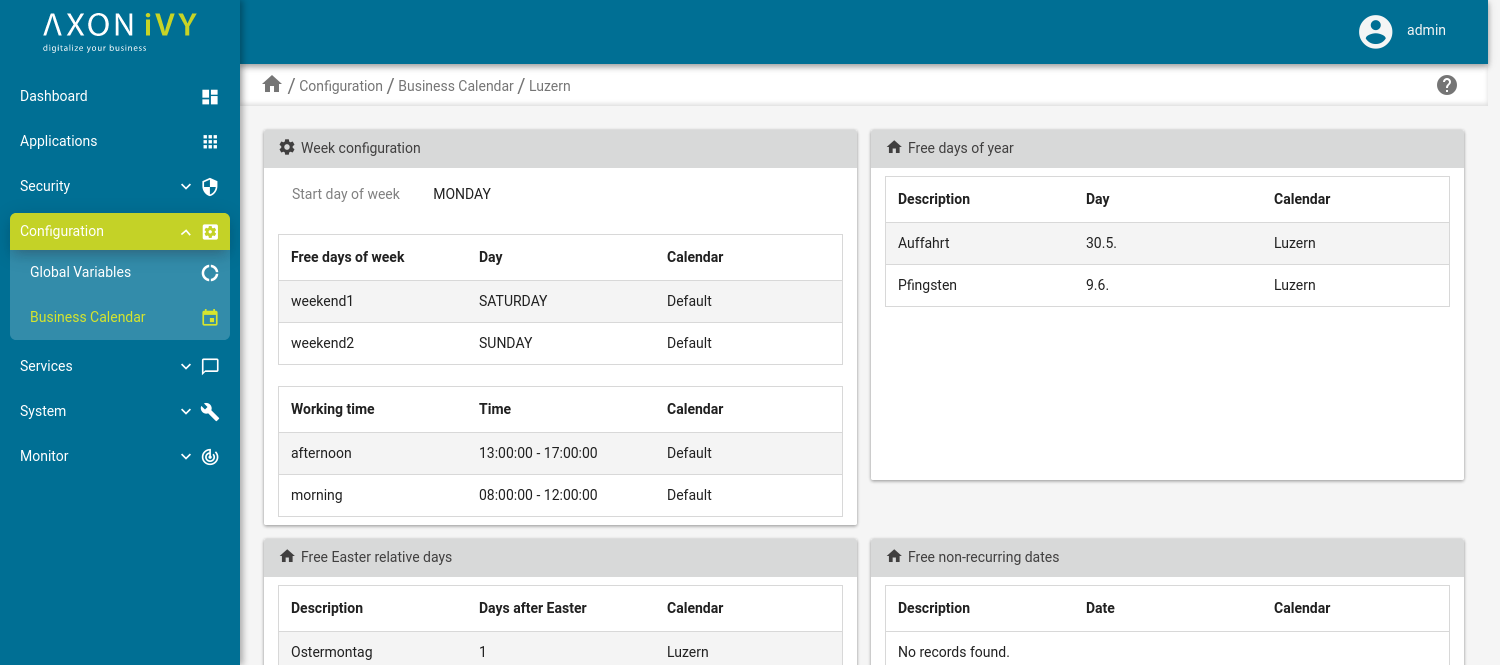Configuration
Global Variables
The view Global Variables shows you all global variables which are defined for every application. They can be configured on the project or set in the app.yaml file. You can switch the environment at the top. To add a new variable or edit one click on the New or Pencil button. If you do so your change will be written to the app.yaml file. You can reset a global variable to its environment value by clicking on the Reset button.
Warning
If you change the value of a variable over the cockpit this value is written to the app.yaml, this means the value overrides the default as well as environment values if available. Also, the description is no longer visible.
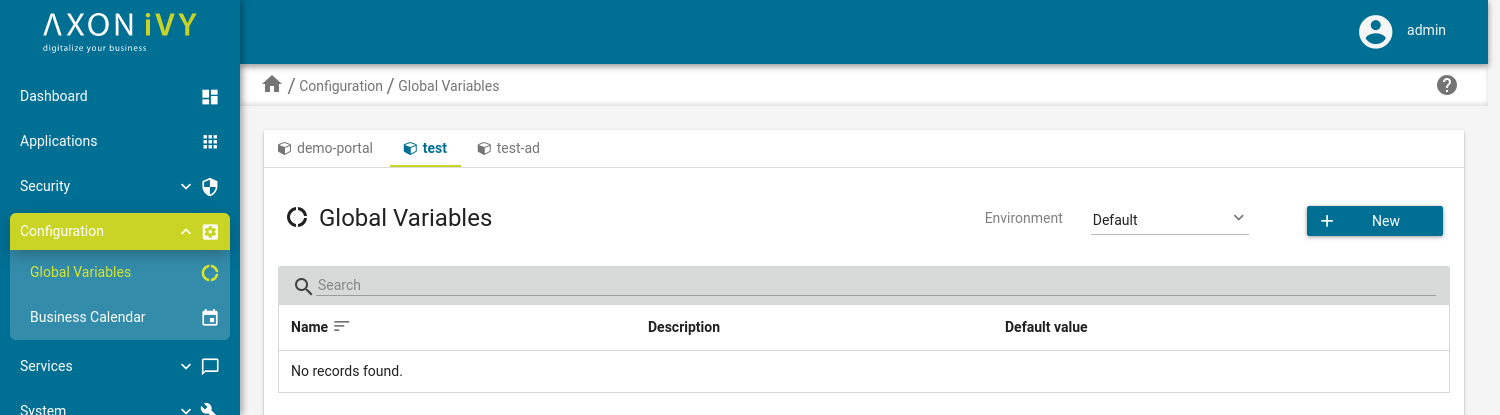
Business Calendar
The Business Calendar view allows you to see all configured business calendars. This overview shows you the hierarchical order of each calendar.
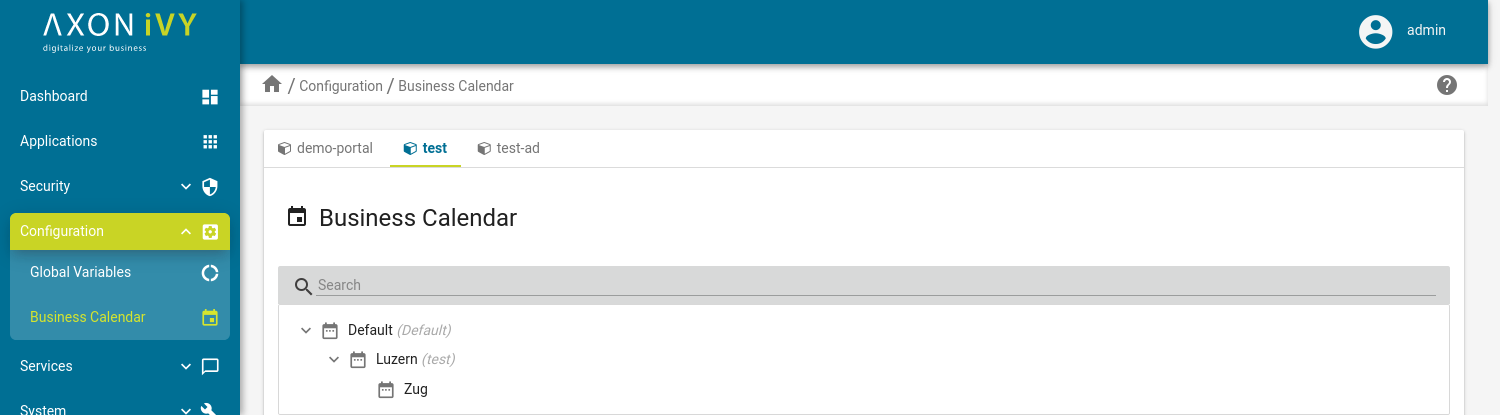
By clicking on one of the calendars you get redirected to its actual configurations. The panel Week configuration shows you the calendar configuration while the other three panels show you the registered free days.