Environments¶
Environments represent different runtime infrastructures. For example they can be used for different software development stages (“development”, “testing”, “production”).
Variables, Databases, SOAP Web Services and Rest Clients comes with environment support. Defining an environment value in these features is always optional. For example: If you have multiple environments and using Variables, you don’t have to specify values for all environments. If one is missing, it will fallback to the default value.
Editor¶
The environment editor is part of the Configuration Management. By using the add configuration function a new environment will be added. The name of the environment is the name of the configuration. If you delete or rename an environment, all associated values will be removed.
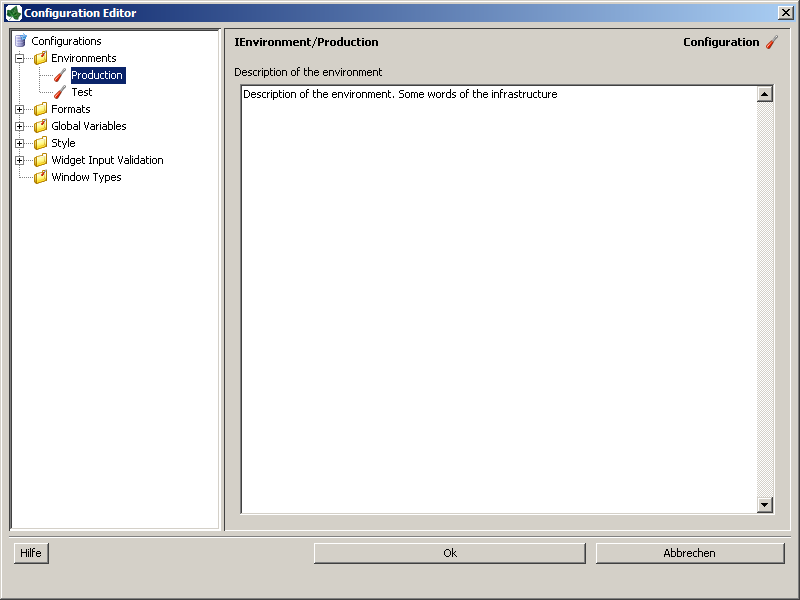
Environment Configuration¶
Change environment for simulation¶
It is possible to change the active environment for the simulation by setting the environment in the preferences.
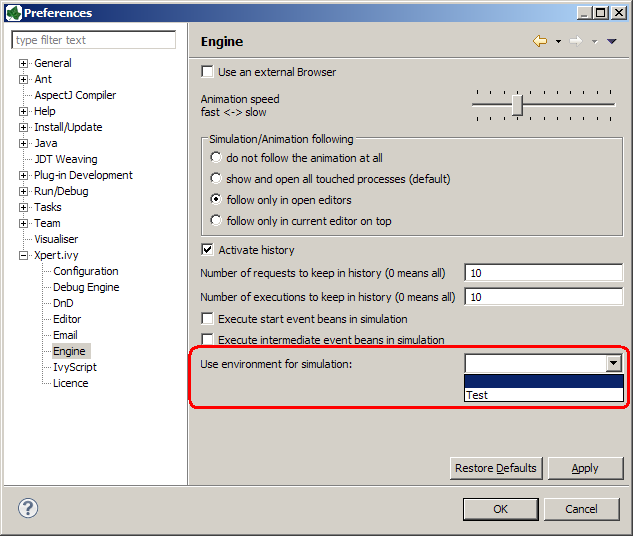
Environment Preferences¶
Change environment at runtime¶
The active environment can be specified in app.yaml. If no environment is active at all, the default environment will be taken.
To fulfill the requirements of multi-tenancy you may need to use the following api. The active environment can be set on case, session or application. If the environment is set on multiple levels, the level with the smallest scope is taken.
Scope |
API |
|---|---|
Case |
|
Session |
|
Application |
|