CMS Translation
The CMS is usually used for internationalization or regionalization of content. Often the necessary translations are not done by the Ivy developers but by dedicated persons within the organization or even by external persons e.g. professional translators. To simplify the exchange of the CSM content you can export the CMS into a Excel file and import it again after the translation. As long as you can import Excel files you can use your favorite translation tool for the actual translations.
Export from CMS
Click Export… from the Axon Ivy project tree view or from the File menu. Then choose CMS from the category |axon-ivy|.
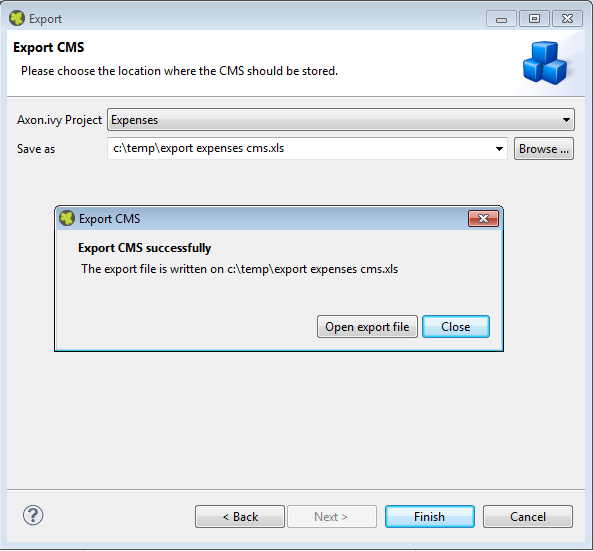
Choose which CMS you want to export and where in the file system it should be stored. After you started the export, you can open the exported file directly from the confirmation dialog.
The exported file contains one column for the name, one for the URI and one for each language of the CMS. Only String and Text types are exported.
Import into CMS
Click Import… from the Axon Ivy project tree view or from the File menu. Then choose CMS from the category |axon-ivy|.
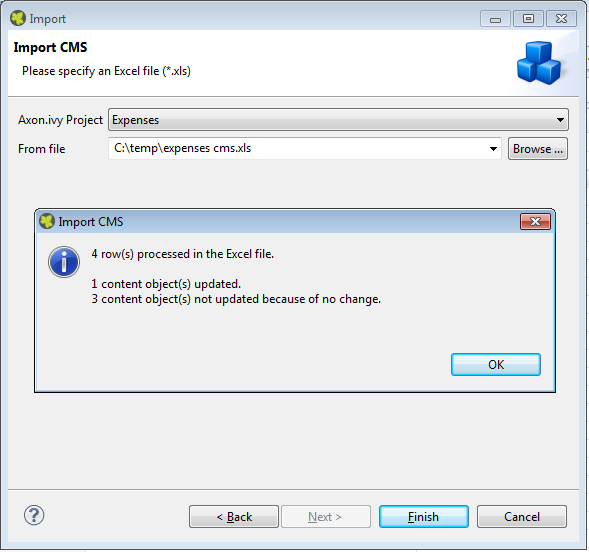
Choose in which project you want to import and where in the file system the import file comes from. After the import you will see a dialog that shows you the stats of the import like how many Content Objects were updated.
In the import file, the URI column is used as ID. If a Content Object with the same URI is found, then the content in the language columns in the Excel file is put in the corresponding value of the Content Object.
Note
The import can only update already existing objects or values but not create anything new. So, if you add a column for a new language or you add a new row in the Excel file with a new URI, then the CMS import will omit this data.