Engine Cockpit
The Engine Cockpit is the application to administer your engine.
Opening the tool
After successfully starting the Axon Ivy Engine, you can launch the engine cockpit tool via the Axon Ivy Engine info page. To do so, open the address: http://ServerName:Port/ in your browser and click the Cockpit tab. This will open the dashboard: http://ServerName:Port/system/faces/view/engine-cockpit/dashboard.xhtml
Note
To use this Engine Cockpit you will need an administrator user account. If you run in Demo Mode, the administrator user and password are admin.
Dashboard
The dashboard provides a quick overview of your running engine. It displays real time information about open sessions, user count, working tasks and deployed applications. In addition, it shows information about the host the engine is running on.
In the License panel you have a quick overview of your license. In the License view you have more information and the ability to upload a new license.
If you have configured an EMail server you can test it by clicking on the Send button in the Email panel. This will send a test mail.
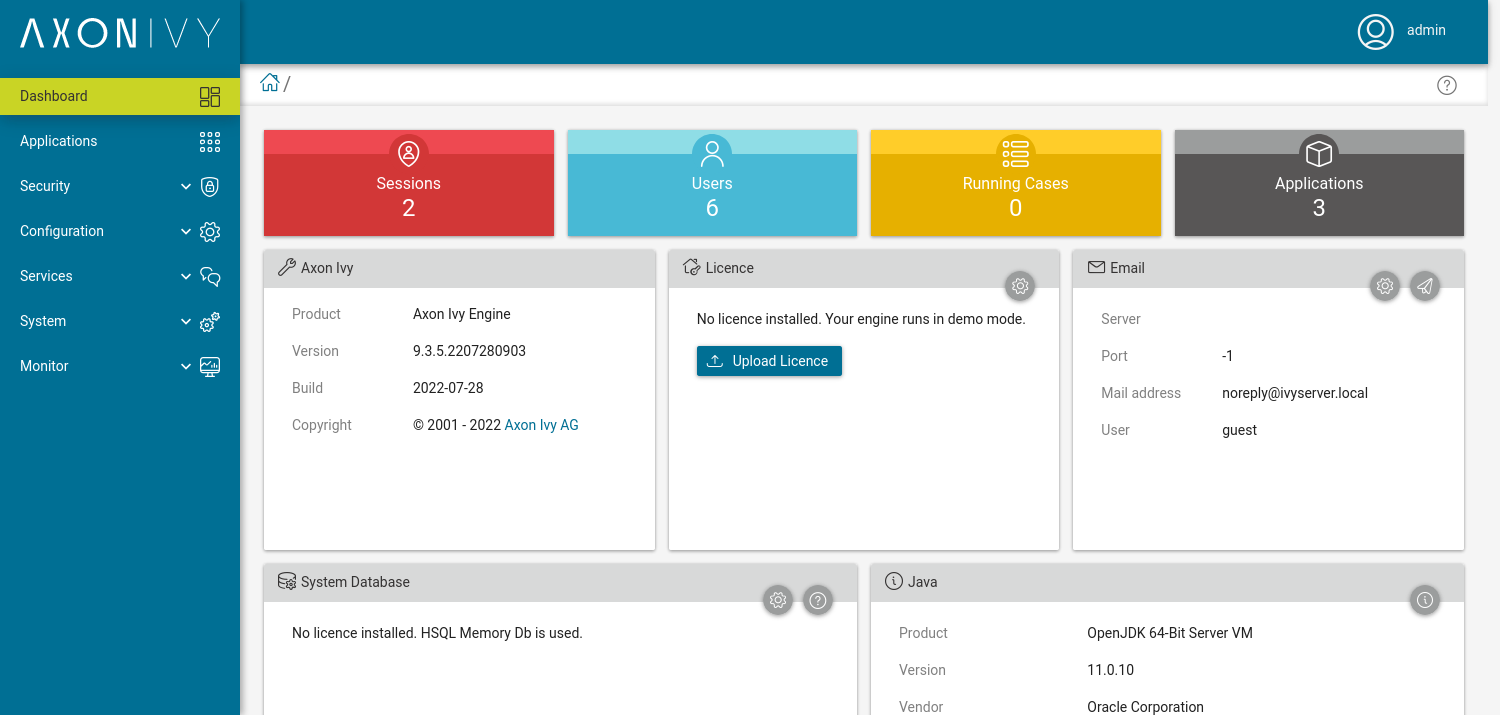
Features
Additional configuration views of the cockpit are accessible via menu drawer.