New Entity Class Wizard
The New Entity Class wizard lets you create a new global Entity Class.
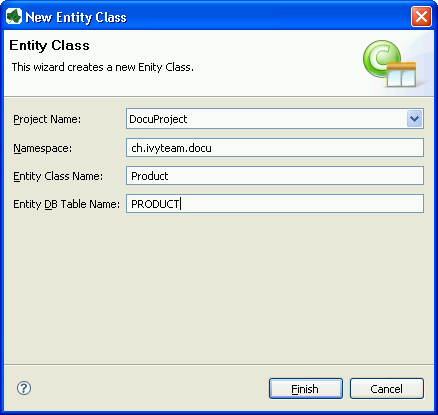
New Entity Class Wizard
Accessibility
File > New > Entity Class
Features
- Project Name
Chose the name of the project the new Entity Class should belong to.
- Namespace
Chose a namespace for your Entity Class. The name space lets you create a structure to organise your data. Use the dot character ‘.’ to separate the folders from each other. The namespace will be visible in the Axon.ivy project tree.
- Entity Class Name
Enter the name of your Entity Class. Do not use the same name twice in your project, it may get confusing if you do so.
- Entity DB Table Name
Enter the name of the database table name of your Entity Class. If empty the name of your Entity Class is used. This name is used if the database table of this Entity Class is generated.