Axon.ivy Cluster
Axon.ivy Engine Enterprise Edition (Cluster) works with sticky sessions. This means that the load balancer must forward all requests from a session to the same cluster node. Of course if a cluster node is no longer available then the request can be sent to another cluster node. Note, that this will cause that the user gets a new session and he loses his current work.
Load Balancing with Tomcat connector (IIS, Apache)
The Tomcat connector can be configured to act as a load balancer for multiple
Axon.ivy Engine Enterprise Edition nodes. The load balancer and the cluster
nodes can be configured in the workers.properties file that is located
in the integration directory. An example load
balancer configuration can be found in the file
cluster_loadbancer_workers.properties. In this file one worker is
configured called AxonIvyEngine that is a load balance worker (type=lb). The
property balance_workers of the AxonIvyEngine worker defines the workers
between which the load balance worker will balance the load. Here one worker per
each Axon.ivy Engine Node should be configured. In the example file three
workers are configured AxonIvyEngineNode1, AxonIvyEngineNode2 and
AxonIvyEngineNode3.
The node workers are similar to a normal standalone worker. You can use the attributes hostname and port as explained above. Additionally they have two extra attributes called lbfactor and route. With the lbfactor attribute you can influence how the load balancer distributes the load to the workers. The higher the lbfactor of a worker relative to the other workers is the more load the worker gets.
The route attribute is necessary for realizing sticky sessions. An Axon.ivy Engine Enterprise Edition will only work correctly, if the load balancer sends all request of the same http session to the same node (sticky sessions). To support this requirement, each Axon.ivy Engine Enterprise Edition node will add a special identifier called jvm route to the http session identifier. The jvm route identifier is calculated from the host name and the local cluster node identifier. The route attribute configured on a node worker must be equal with the jvm route of the node:
worker.AxonIvyEngineNode1.route=<JVM route identifier of Node 1>
worker.AxonIvyEngineNode2.route=<JVM route identifier of Node 2>
The JVM route identifier of a cluster node can be found on the cluster node detail page for an Axon.ivy Cluster Node. This information can be retrieved as follows:
Using a web browser, navigate to the main page of an Axon.ivy Engine installation.
Login to the Engine Cockpit.
Open the Cluster page.
In the appearing list of cluster nodes press the name of a cluster node to see it’s details.
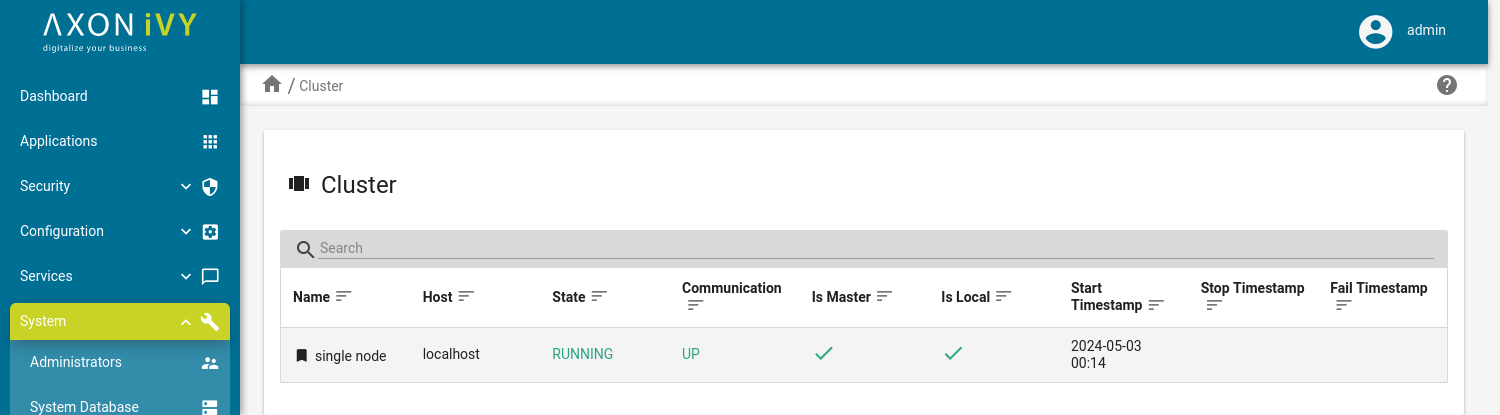
More technical details about load balancing and sticky sessions can be found on the Apache Tomcat web site.
Example
Let’s assume that we have an Axon.ivy Engine Enterprise Edition with two Cluster Nodes. Node 1 is installed on host ivynode1 and the AJP port is configured to 8009. Node 2 is installed on host ivynode2 and the AJP port is configured to 8010. ivynode1 is a new machine with a lot of power. ivynode2 is an old machine and we want that ivynode1 is working twice as hard as ivynode2. The jvm route of the nodes are ivynode1.soreco.ch and ivynode2.soreco.ch.
The workers.properties file must then look like this:
worker.list=XIvy
# Load Balanced Cluster Worker
worker.AxonIvyEngine.type=lb
worker.AxonIvyEngine.balance_workers=AxonIvyEngineNode1,AxonIvyEngineNode2
# 1st Axon.ivy Engine Cluster Node
worker.AxonIvyEngineNode1.type=ajp13
worker.AxonIvyEngineNode1.port=8009
worker.AxonIvyEngineNode1.host=ivynode1
worker.AxonIvyEngineNode1.route=ivynode1.soreco.ch
worker.AxonIvyEngineNode1.lbfactor=2
# 2nd Axon.ivy Engine Cluster Node
worker.AxonIvyEngineNode2.type=ajp13
worker.AxonIvyEngineNode2.port=8010
worker.AxonIvyEngineNode2.host=ivynode2
worker.AxonIvyEngineNode2.route=ivynode2.soreco.ch
worker.AxonIvyEngineNode2.lbfactor=1
Load Balancing with other Load Balancer Products
As described above the load balancer must ensure that all requests from the same
user session is forwarded to the same cluster node. This can be done by
configuring the load balancer so that all requests sent by one client IP address
is always forwarded to the same cluster node (IP based stickiness). Another
possible configuration is to use the Axon.ivy Session Id to provide session
stickiness. The session id is provided by Axon.ivy Engine Enterprise Edition as
HTTP session cookie with the name JSESSIONID.