Integration
We recommend to run Axon.ivy Engine behind a web front-end server like Apache httpd, Microsoft IIS. In those cases the web front-end server receives all requests from the clients and forwards them to the Axon.ivy Engine which handles them. This allows to integrate the processes and applications that you are running on an Axon.ivy Engine into a company or web portal. Some web front-end server provide Single Sign On (SSO) functionality. The front-end server then is responsible to identify the user (either automatically or by login). After that the user is able to operate on all web sites that are integrated into the web front-end server.
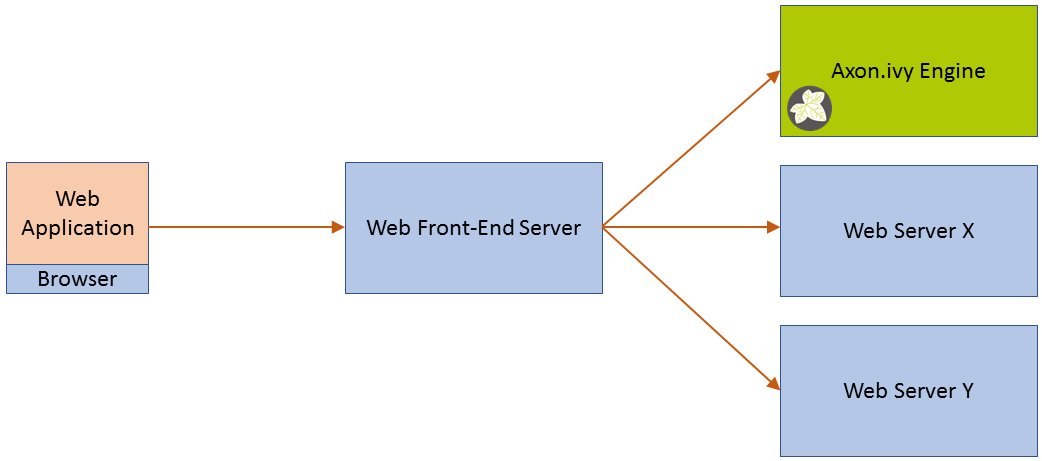
Security
It is very important that the communication between the front-end server and the Axon.ivy Engine is exclusive. This means no one else should be able to communicate directly with the Axon.ivy Engine.
If front-end server and Axon.ivy Engine runs on the same host, this is secure by default and no more security considerations must be done.
If front-end server and Axon.ivy Engine runs on two different hosts, you need to ensure exclusive access to the Axon.ivy Engine. You can do this with one of the following approaches:
Configure your network so that only the front-end server can communicate with the Axon.ivy Engine.
Setup a firewall rule on the Axon.ivy Engine host, which blocks all requests from another IP address other than the front-end server.
Furthermore you need to bind AJP to the public network address of the Axon.ivy Engine
in ivy.yaml, because AJP is bound by default to localhost:
Connector:
AJP:
Address: <YOUR_AXON_IVY_ENGINE_IP_ADDRESS>
Integration Directory
All necessary files that you need to integrate an Axon.ivy Engine into a Web Server can be found in the following directories inside the Axon.ivy Engine installation directory:
Apache HTTP Server for Windows (x64):
[engineDir]/misc/apache/IIS for Windows (x64):
[engineDir]/misc/iis/
The directory that matches the platform and webserver where you plan to integrate the Axon.ivy Engine will be called integration directory in this chapter.
The integration binaries for Linux are not delivered with the Axon.ivy Engine as it is best practice to use the Tomcat Connector binaries that are provided by the Linux distribution. Have a look Linux configuration.
External base URL
Once Axon.ivy is served to clients via a front-end webserver, you must make the front-end webserver known as shown in the ivy.webserver.yaml. Axon.ivy will use this configuration to create absolute links that are accessible to clients (e.g. for links in task mails).
# sample ivy.yaml that configures an front-end webserver for clients.
# https://acme.com:443/ will be the absolute URL prefix for links generated by Axon.ivy.
Frontend:
HostName: acme.com
Port: 443
Protocol: https
Services
The Axon.ivy Engine can be integrated with a lot of different services.