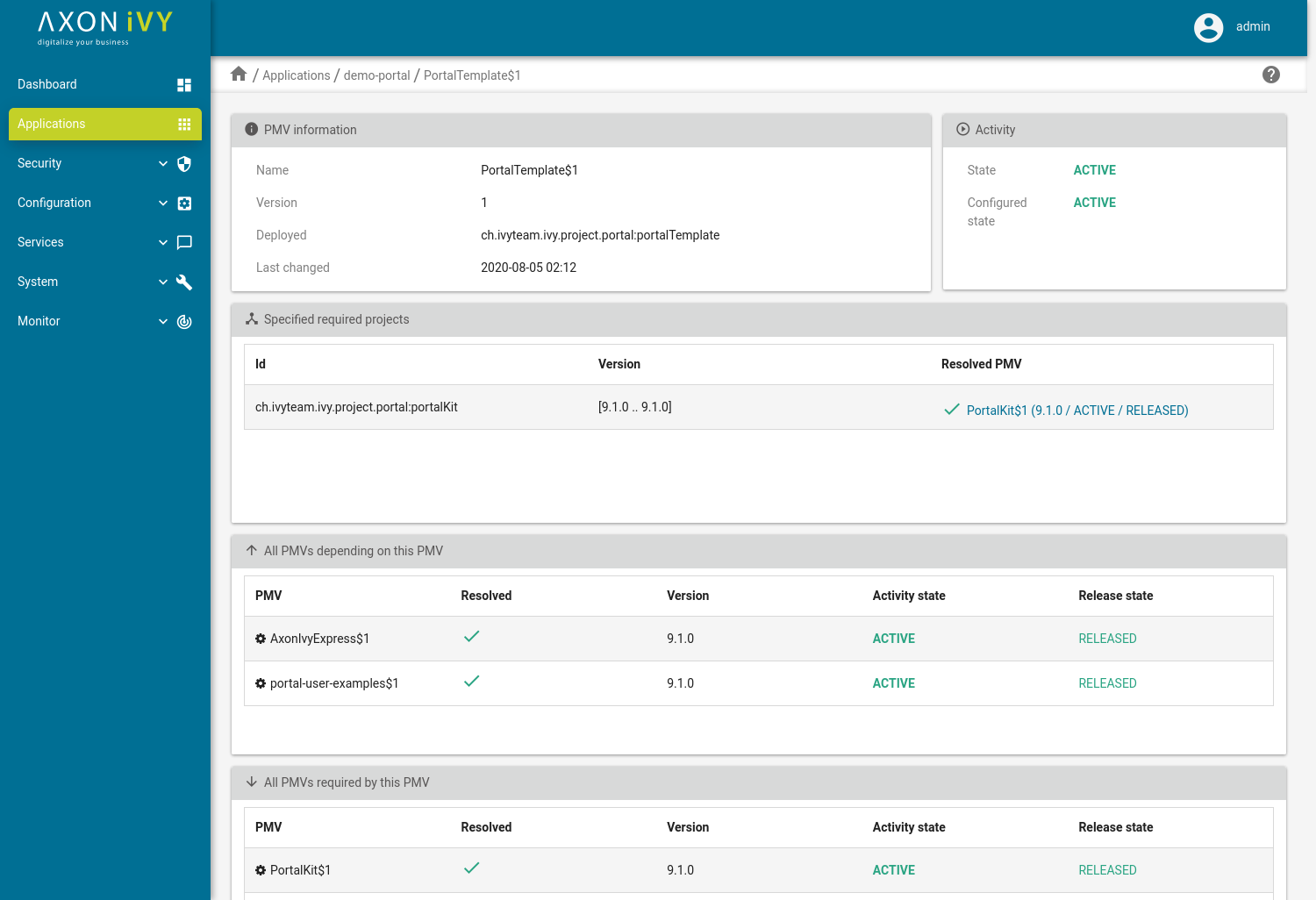Applications¶
The applications page lists all workflow applications running on the engine.
You control the state of these applications with start, stop and lock actions. Each application has its process models and process model versions. They can be started and stopped separately. You can add a new application by clicking on the Add button. By clicking on a application, you switch to the Application detail click on a process model version will open the Pmv detail view.
To deploy new versions of an application, you click on the Deployment button. This opens the Deployment Dialog. See Application detail for more information about the deployment dialog.
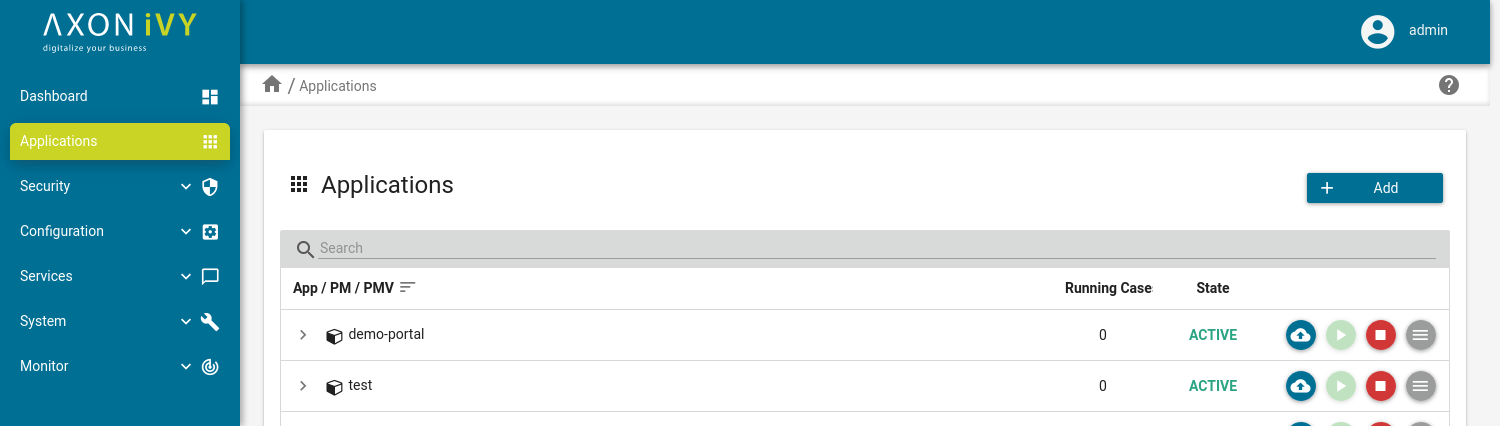
Application detail¶
The Application detail page shows similar information than the Dashboard but specifically for the chosen application. In this page you can change the active environment, change the Security System, start or stop the application and edit the application’s configuration settings.
If you want to deploy a project, click on the Deployment button and select
your .iar or .zip file. Note that you can set additional deployment
options here; see chapter Deployment Options for more information. To be able to
use this feature the Deployment feature needs to be enabled in the
(Optional features).
Note
For CI/CD pipelines deployment reference the Deploying chapter.
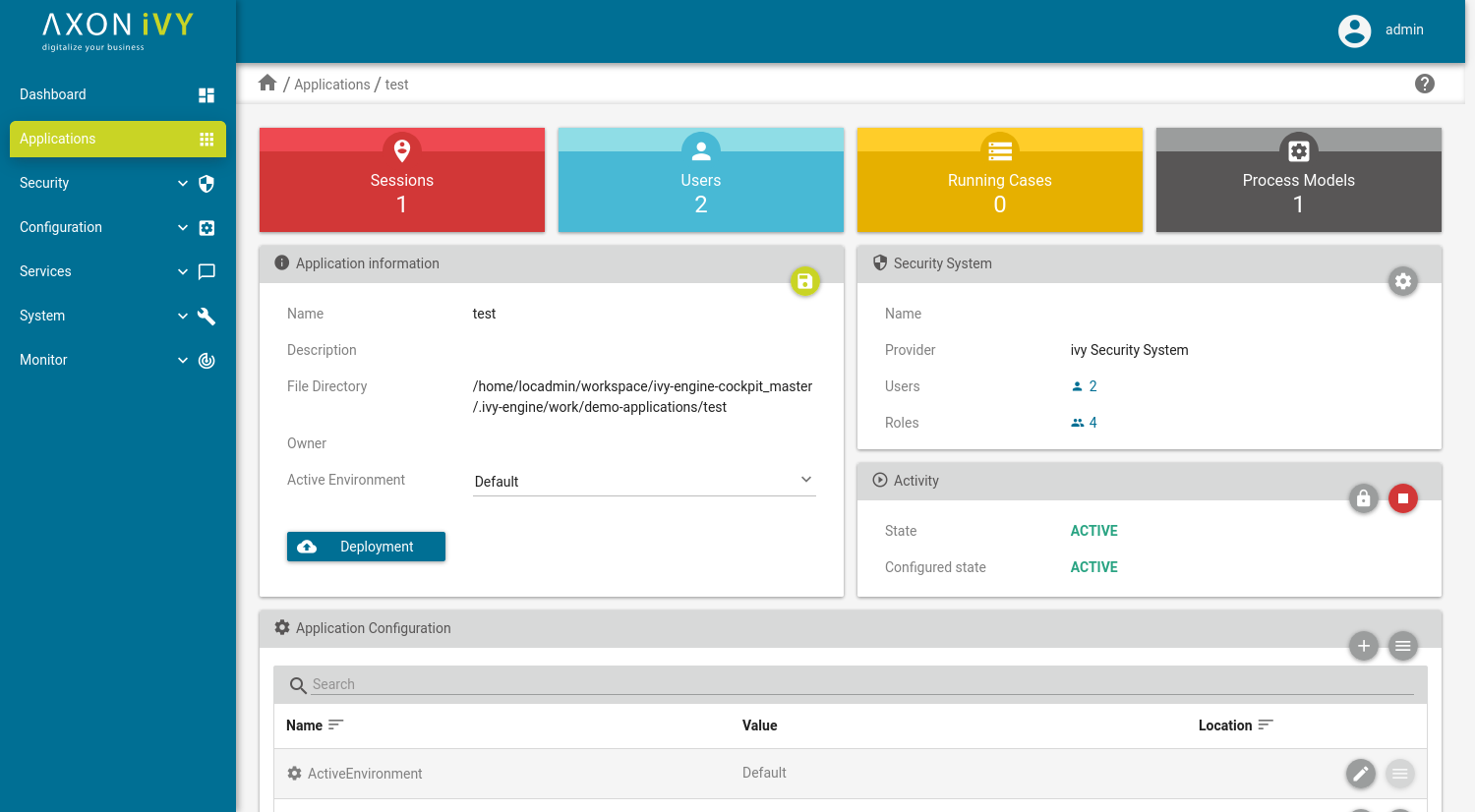
Pmv detail¶
The detail page of the process model version displays all information about an individual process model version. This includes basic information, activity state and lists all dependencies from and to this process model version.