Task Switch Gateway
 The Task Switch Gateway element is located in the Event & Gateway drawer of the process editor palette.
The Task Switch Gateway element is located in the Event & Gateway drawer of the process editor palette.
Element Details
With the task switch element a process is segmented into tasks. It interrupts the execution of a process and allows another user to proceed. The actual process state is stored in the system database. A role or user is assigned that is able to pick up and start the task.
When the role SYSTEM has been chosen the process is executed by the system, without manual intervention by a user.
Note
If any error occurs during the execution of a task that is executed by the system the task is rolled back and its state set to error. After a certain time the task is resumed and the system tries again to execute it.
The duration until a task with state error is resumed depends on the times the task had failed before (1, 2, 4, 8 minutes, … up to 23 hours).
This is a default behaviour. To change it consult the documentation of SystemTaskFailureBehaviour
Warning
The Task Switch Gateway element can have several input and output arcs and acts as an AND-Gateway. It synchronizes all incoming tasks - it waits until all incoming tasks have been completed.
For each outgoing arc the Task Switch Gateway element creates a parallel task.
Warning
The process state that is stored to the system database contains all process data values that are stored in persistent fields. Values of non persistent fields are not stored to the system database and are therefore not initialized in the process data of the created tasks.
Inscription
Name Tab
The Name Tab is included in the mask of all process elements and contains the name and a description of the element.
Output Tab
On Output Tab you can configure the output of the element (i.e. the data that leaves the element).
Note
For each incoming connection you have a separate inX object
available which carries the data of the Xth input. Hover with the
mouse over the incoming connections of the element to learn which
input connection corresponds to which variable.
Tasks Tab
On this tab you can configure the Tasks of this Gateway. See Task Tab for a more detailed description. The only difference in comparison to the referenced Task tab is, that the Task Switch Gateway can have multiple configurable tasks.
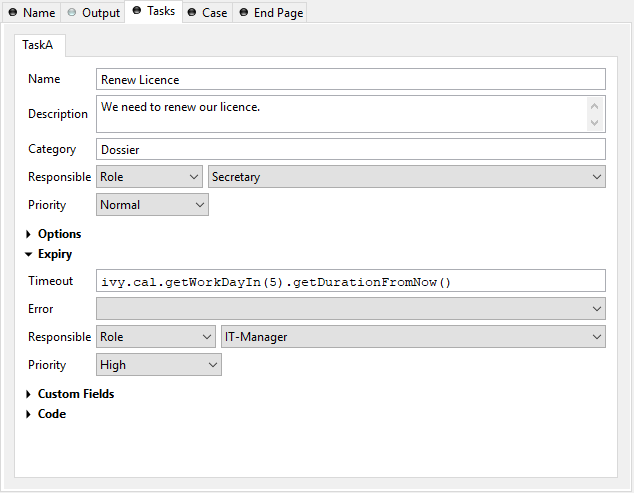
Tasks tab
Case Tab
On the Case Tab you can configure the Case.
End Page Tab
This Tab defines the page, which will be displayed in the web browser for each task which ends at this Task Switch Element.
If no page is defined the task list will be shown.
If no task is created because skip task list is enabled (see Task Tab) the case will continue without displaying a page or the task list.
For more information about this tab, please have a look at the Process End Page element.